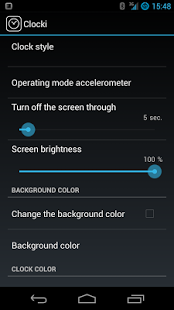Clocki for SmartWatch 1.1.2
Paid Version
Publisher Description
(!) This application is for SmartWatch 1, version for SmartWatch 2 - "Clocki for SmartWatch 2" https://play.google.com/store/apps/details?id=com.sonyericsson.extras.liveware.extension.clockisw2
(!) The application uses undocumented features of working with SmartWatch, so before buying please try the free version https://play.google.com/store/apps/details?id=com.sonyericsson.extras.liveware.extension.clockifree, which different styles of fewer hours.
This application - custom clock for Sony SmartWatch.
The extension replaces the standard clock, but with some restrictions.
Key features:
- 20 clock styles,
- Automatic start when you exit the menu,
- Automatic on / off lighting when motion is detected,
- Automatic on / off the backlight by gesture,
- Ability to display the clock permanently.
Current drawbacks:
- When passing hours in standby mode before running the program for a split second displays a standard clock,
- When you close the program, first shown a standard clock and not a menu
- When you start the application (displays various notifications) during the program, it is closed and will be launched only after the entry and exit in the clock menu,
- You must display a widget (if you disable the widget, application will not work),
- When running the application does not display notifications,
- Battery consumption is significantly higher than the standard clock. If you do not use the accelerometer - to 12 work in sleep mode, when using the accelerometer - up to 9 hours.
LiveWare extension for SmartWatch
About Clocki for SmartWatch
Clocki for SmartWatch is a paid app for Android published in the Food & Drink list of apps, part of Home & Hobby.
The company that develops Clocki for SmartWatch is azya. The latest version released by its developer is 1.1.2. This app was rated by 1 users of our site and has an average rating of 4.0.
To install Clocki for SmartWatch on your Android device, just click the green Continue To App button above to start the installation process. The app is listed on our website since 2013-12-22 and was downloaded 26 times. We have already checked if the download link is safe, however for your own protection we recommend that you scan the downloaded app with your antivirus. Your antivirus may detect the Clocki for SmartWatch as malware as malware if the download link to com.sonyericsson.extras.liveware.extension.clocki is broken.
How to install Clocki for SmartWatch on your Android device:
- Click on the Continue To App button on our website. This will redirect you to Google Play.
- Once the Clocki for SmartWatch is shown in the Google Play listing of your Android device, you can start its download and installation. Tap on the Install button located below the search bar and to the right of the app icon.
- A pop-up window with the permissions required by Clocki for SmartWatch will be shown. Click on Accept to continue the process.
- Clocki for SmartWatch will be downloaded onto your device, displaying a progress. Once the download completes, the installation will start and you'll get a notification after the installation is finished.